- 781-659-2262
 In 2012 we moved our office to a new location. We had never done this before so we got a few things wrong, but we also got a lot of things right! Most importantly, we learned a lot. Here’s a synopsis of what we experienced and things to watch for to make a move efficient.
In 2012 we moved our office to a new location. We had never done this before so we got a few things wrong, but we also got a lot of things right! Most importantly, we learned a lot. Here’s a synopsis of what we experienced and things to watch for to make a move efficient.
In my previous blog, I described the things to do when buying a building and named several partners we engaged to help us. I will reiterate how important the selection of partners was. There are many moving parts to relocating a business, important items that demand time, all while you’re still operating the business. This means it’s helpful to have good advice along the way. I am fortunate to be involved in two strong networking groups, Network 128, from whom I drew our real estate attorney, a cost segregation expert, a cleaning service, and a commercial banker; and B2B Connexions from whom I drew our residential banker, business attorney, and most importantly my personal coach who kept me focused… and detached when needed.
Our customer management system is cloud based, meaning it can work anywhere with an internet connection, but nowhere without one, so ensuring a robust and dependable internet pipeline is critical. We had been using FIOS through Verizon, but were told by Verizon that it was not available at the location of our soon-to-be new home.
After a review of T1 and T3 and cable options, we chose Comcast, selecting a speed comparable to our previous FIOS speed. We liked that Comcast offers different levels of speed, making any initial decision changeable. We also have a load sharing / backup system where Comcast shares the connection with the lower speed Verizon DSL; if either connection fails, the other will keep us connected, albeit at a slower pace. We had had a similar setup with Comcast as the lower class connection in our previous office.
Our build-outs from scratch gave us the opportunity to drop phone/data connections strategically throughout our space; the difference between lengthy cable runs from a hub to the back of a computer and a more modern office was one of those little victories that makes upgrades particularly satisfying.
We decided to scrap our previous Nortel phone system and take advantage of Voice over Internet Protocol (VoIP) system. The integration of voice and data is a new and complicated landscape, so open communication between your IT team and phone team is critical. One particular challenge of this analysis was the terminology, where understanding the impact on cost and benefits of all the variables is impossible when you don’t even know what certain variables mean. Ultimately we selected General Communications as a reseller of Allworx, based mostly on the attentiveness and use of plain English by their salesman, Craig. The system works well and we know there are options we haven’t taken advantage of yet.
 Connecting data lines
Connecting data linesWe dropped all other phone lines except DSL and our fax line and Comcast converted these roughly ten days prior to the move so our IT partners, PC Resources, could test the lines with time to spare for the inevitable problems we wouldn’t know until they hit us. We also knew that Verizon would release our voice lines only during normal business hours (Monday – Friday, 9-5), so we had planned to have a skeleton staff stay in our old office the first morning after moving until the lines ported over.
We closed our Norwell Center office at 3:00PM, which was coordinated with our network engineers to shut down (and move) our primary server. As they shut down, packed, and prepared to move the server, all Gordon employees did the same with their PCs, including myself. With all the tasks I had been attending to during our move preparation, I was the least prepared to move my own office; I had let that slide, knowing I’d have a three day weekend to do that. One other employee and I took four or five PCs (including monitors, etc.) over to 306 Washington while the rest of the employees packed their personal items. Bill set up machines in established workspaces; and I hooked up my own. At 6PM, I had connected my computer, turned it on, and was able to access all my work, including email and our cloud based customer management system. If all else failed, I knew we could handle customer calls on Tuesday morning. With the cloud of uncertainty gone, the rest was just filling in the blanks. Time for a little celebration.
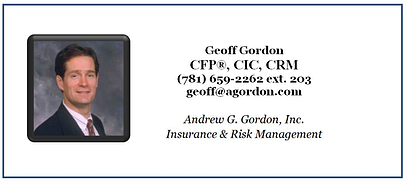
We are local insurance experts serving the South Shore for over 70 years.
Click below to get a free quote for your personal or business insurance.